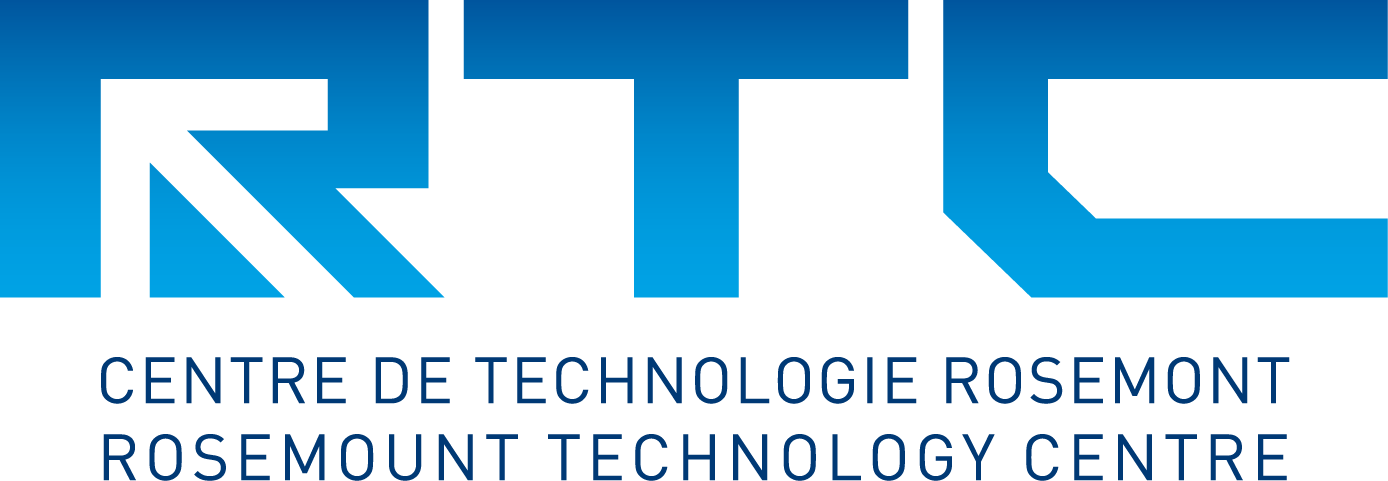How to request an English Montreal School Board (EMSB) Network Account (Email address and password) to access Educational Technology tools.
If you are student (18yrs of age and older) or a parent/guardian of an EMSB student (16 & 17yrs of age) registered in the Adult Education or Vocational Training sectors of the EMSB, you may request an email address and password in order to access a variety of online tools such as the Microsoft Office 365 suite, EMSB Virtual Library and the free Office Pro Plus software.
(**Please note that your email address is your username).
Before you make a request, it is very important to:
- Determine if you/your child has knowledge of an existing EMSB Email address and password that has already been assigned. If so, you can login at eportal.emsb.qc.ca and/or office.com;
- Be aware that an EMSB Network Account will give you/your child access to a variety of online and “cloud-based” services, some of which reside on servers that are outside of the EMSB (i.e., outside of Quebec and Canada). By accessing the EMSB Network Account, you are confirming that you are aware and agree to the above. Note that the EMSB has reviewed the privacy policies of these app(s)/service(s) and is satisfied that they protect your privacy
- Since you/your child’s teacher will not be able to supervise the use of these tools as part of our usual Digital Citizenship practice, all students regardless of age must respect all rules and regulations as if you were at the Centre when using any Educational Technology tool and as you would for other internet activity;
**Please note that by requesting an EMSB Network Account, you confirm to have read the EMSB DG-25 POLICY for INFORMATION AND COMMUNICATION TECHNOLOGIES – ACCESS AND APPROPRIATE USE
HOW TO REQUEST YOUR EMSB NETWORK ACCOUNT
Please click on the link https://bit.ly/2zfTSiZ to request your EMSB Network Account and fill out all fields.
Our Centre personnel will validate that this information correctly matches what we have on record and reply to your personal email with your EMSB Network Account.
Due to the high volume of requests, we thank you for your patience as we endeavor to reply to you as soon as possible.
Once you’ve received your EMSB credentials, you can consult this document to help you through the process.
QUICK START GUIDE TO ACTIVATE EMSB ACCOUNTS FOR AEVS STUDENTS